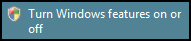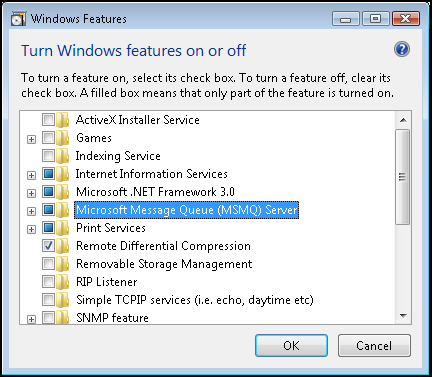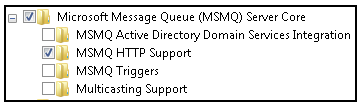Windows Vista and Windows 7
The Windows Message Queuing component must be manually installed on the machine(s) hosting the Workflow Server and Subscriber.
Note: The steps below may differ slightly depending on your operating system.
To install this component
- Click the Start icon.
- Click Control Panel.
- Select Programs and Features.
Note: If Programs and Features is not displayed, select Programs, then Programs and Features.
- Select
 Turn Windows features on or off. You may be prompted to grant User Access Control.
Turn Windows features on or off. You may be prompted to grant User Access Control. 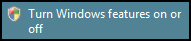
- In the
 Windows Features dialog box,
expand Microsoft Message Queue (MSMQ) Server.
Windows Features dialog box,
expand Microsoft Message Queue (MSMQ) Server.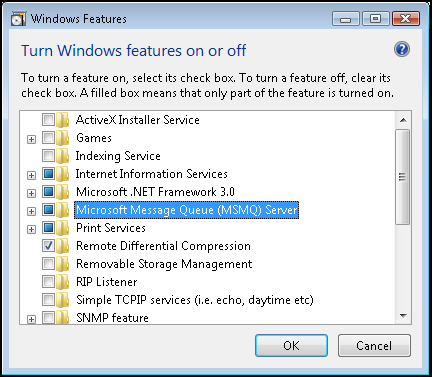
- Expand Microsoft Message Queue (MSMQ) Server Core.
- Select MSMQ HTTP Support from the list of
 sub-components . Optionally, you can select the other sub-components, but they are not required by Workflow.
sub-components . Optionally, you can select the other sub-components, but they are not required by Workflow.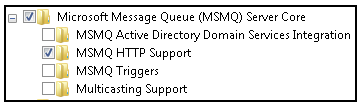
-
Click OK to begin the installation. You may be asked to insert your Windows Installation CD and to restart the computer.
 Turn Windows features on or off. You may be prompted to grant User Access Control.
Turn Windows features on or off. You may be prompted to grant User Access Control.  Windows Features dialog box,
expand Microsoft Message Queue (MSMQ) Server.
Windows Features dialog box,
expand Microsoft Message Queue (MSMQ) Server. sub-components . Optionally, you can select the other sub-components, but they are not required by Workflow.
sub-components . Optionally, you can select the other sub-components, but they are not required by Workflow.